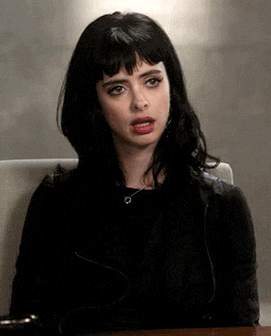So courses such as HIS103Y1: Statecraft and Strategy: An Introduction to the History of International Relations[48L/20T] and POL101Y1: Democracy, Dictatorship, War, and Peace: An Introduction[48L/24T]indicate they have tutorials, yet neither the timetables or acorn/rosi have them listed. How am I supposed to choose my tutorial times?
———————————————
hey there,
at uoft, no rule comes without an exception – except for the ones where you really hope that an exception can be made. then there are no exceptions. it’s really great for everyone’s blood pressure.
in this case, there IS an exception. typically, you sign up for lectures, tutorials and labs on ACORN (or ROSI, if you’re stuck in YE OLDEN TIMES).
however, despite the fact that both POL101Y1 and HIS103Y1 indicate that there is a tutorial component to the course, you won’t find the tutorials on ACORN. the history and political science departments require that you sign up for tutorials after classes start, typically via Portal/Blackboard.
which, yes, means that you will have to fit two hours of tutorial (one for each class) around an already-made schedule once school starts. and, yes, it may be hard to find times that fit.
i will say, though, that there are typically so many tutorial sections in those massive first-year courses that you can usually find SOMETHING that works. it may be on a friday morning, a monday evening, or some other equally inconvenient time, but sometimes life is rough, and you’ve just gotta bear these things with a brave face.
it’s not easy, i’ll give you that. just when you think you’ve got the hang of uoft, it throws a wrench in the system. i guess you can say we’re all a bunch of TOOLS, here. huh huh
cheers,
aska