Hellooo, how do I add my utoronto email to Apple’s Mail app? I read the FAQ on the u of t library site but I can’t find my configuration number.
——————————————
hi!
do i look like I.T. to you? yes, i literally live in front of my computer and yes, i do seem like an omnipotent all-knowing/ all-seeing tech god, but i am NOT I.T.! sorry for getting so heated, maybe it’s that #millenial thing of being treated as tech support by my older family members that has made me bitter towards anyone who asks for tech help from me. but i shouldn’t have taken it out on you, and i apologize for that.

SO! you wanna put your utoronto email onto your phone. that’s a good idea, tbh, so you won’t miss any announcements from profs or u of t in general.
i’m not sure what FAQ you were looking at, but this page that i found from the info commons help desk provides a step-by-step guide to adding the u of t email service to your ios device– without the “configuration number” whatever that is. that should work, but i know that the u of t email service sometimes just…. doesn’t do what it’s supposed to do. if it doesn’t work, you could talk to the people at the info commons help desk. they’re located on the first floor of robarts library.
another thing that you could do, though this wouldn’t get your utoronto email to the mail app, is to download the outlook app. since the utoronto email is run through microsoft outlook, you could sign in through outlook directly. i personally don’t do this (i have my utoronto email linked to the mail app), but it’s definitely a possibility. i know a lot of people who do this because they find apple’s mail app ugly or less intuitive or whatever. it’s all about your preference.
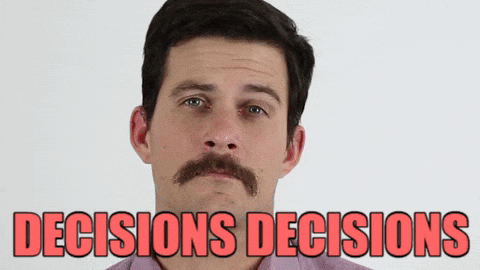
i hope this helps. good luck!
xoxo,
aska